Don’t just take your dog for a walk…
Take your Walk for a Dog!
The more people actively walking with the free Walk for a Dog app, the greater the donation RHR receives! Use the app each time you grab for the leash. It’s healthy for you, your dog, and for Rhode Home Rescue.
Every Walk for a Dog counts, whether it’s a walk around the block or a three-mile hike. Magnify your impact by sharing the app with your friends and family. Consider making a personal gift to Rhode Home Rescue—right through the app.
Frequently Asked Questions
General Questions
How does the app work?
After you download and set up the app on your smartphone, take your phone with you when you walk your dog(s). Simply press the Start Walking button and the app will keep track of your walk. When you are done with your walk, press Stop Walking. After the green heart appears next to your walk on the History screen, it is successfully logged for your selected organization.
How do donations work?
Funds from each donation period are divided among shelters and rescues based on the number of people who are actively walking for each organization as seen on the Impact tab of the app. The more active walkers per donation period, the more (and more often!) that organization receives donations.
What is an “active walker?”
An active walker is anyone who uses the app an average of at least once a week. So to remain an active walker for your selected organization, please use the app once a week (at the very least)!
How are the donations funded?
Our donations are funded by sponsorships and advertising, so the more people actively walking, the more money we can raise (from interested sponsors and advertisers), and the more we are therefore able to donate!
How much money did my selected shelter or rescue last receive from Walk for a Dog?
Reach out to your local shelter or rescue directly to inquire about how much they last received from WoofTrax and Walk for a Dog.
How can I increase the amount donated to my selected organization?
The more people actively walking with the app, the greater the benefit to your selected animal organization! Here are some ways you can magnify your impact:
- Spread the word! Tell your friends about Walk for a Dog, and share the app on Facebook, Twitter, and Instagram.
- Consider making a personal gift directly to your selected shelter or rescue through the app, using the Make a Gift feature on the Impact tab.
- Encourage your shelter or rescue to participate in our Shoes for Shelters shoe drives.
- Shelters and rescues can use our marketing materials to tell their supporters about Walk for a Dog.
Technical Questions
What if I don’t have a dog? Can I still use the app?
Absolutely! You can walk for dogs at a shelter or rescue by choosing the “Walk for Cassie” option after enrolling in the app for the first time. Or, create your dream dog as a walking companion by going to the Setup tab and adding a dog.
How do I delete a dog from the app?
We understand that sometimes dogs need to be removed from the app. To delete a dog, go to the Setup tab, edit the dog, and turn the “Remove from new activities” switch from OFF to ON. The dog will no longer be shown on the Walk screen, or History screen, but will remain on the Setup screen. All walks previously done with the dog will still be on the History screen. This is to ensure that your chosen animal organization will receive credit for the walks you have already taken with your dog.
Does the app use any data on my phone?
The app does not use any data during a walk and only uses a small amount of data at the end of the walk to credit it to your selected organization. If you are on Wi-Fi at the end of your walk, it will not use any data at all.
Is using the GPS on the app using my data plan?
GPS as a technology does not use any data, and the Walk for a Dog app works without data. Once a user’s phone is back in range of Wi-Fi or a cell signal, the app (on next use) will upload the previous walks to our systems.
I have a technical question about the app. Who should I contact?
First, make sure that you are using the most recent version of the app. Updating to the most recent version will solve most issues. If you are still having trouble, email us at support@wooftrax.com with the make and model of your phone and the email address you used to register the app.
How do I update my email address on the app?
Your email address is your unique identifier on the app. Currently, the only way to change your email address is to delete and reinstall the app with your new email address. While your local history will start over, any previous walks still will be credited to your selected animal organization.
Can I walk on a treadmill, or use a stationary bike?
The Walk for a Dog app is designed for walking outdoors and uses GPS to track your walks. It won’t show miles if you are walking indoors on a treadmill—in order to show a walk, you need to be changing location while outside.
Why are my miles different on the new Impact tab?
Our Impact tab has been updated to a new real-time system that will show your miles and results within minutes of your walk being complete. The system we use to tally the miles is slightly different, and more accurate than the old system. As such, some users may notice a slight difference in mileage statistics.



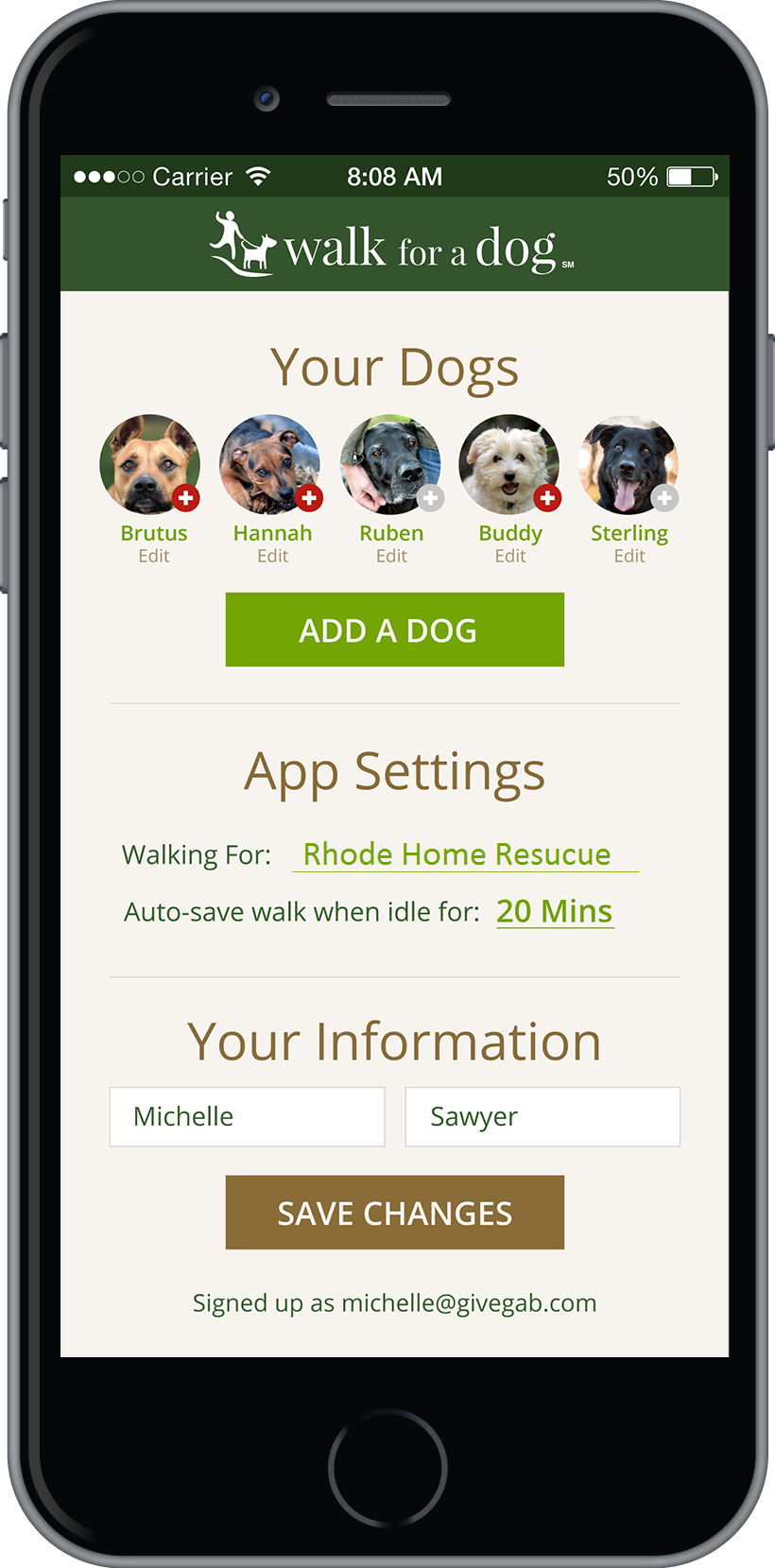
Leave a Reply